What is Data Visualization?
Data visualization is the graphical representation of data to provide insights, aid in decision-making, and communicate information effectively. It involves the creation of visual elements such as charts, graphs, and maps to help individuals and organizations understand patterns, trends, and relationships within their data. The primary goal of data visualization is to simplify complex data sets and present them in a visually accessible and understandable format. Data visualization is a crucial tool in fields such as business, science, journalism, and education, as it helps people make informed decisions, identify patterns, and communicate complex ideas more effectively.
Key aspects of data visualization include: Clarity: The visual representation should be clear and easy to understand, allowing viewers to quickly grasp the main points without confusion. Accuracy: The visualization should accurately represent the underlying data, ensuring that the information presented is reliable and truthful. Relevance: Visualizations should focus on conveying the most important and relevant information, avoiding unnecessary details that may distract or overwhelm the audience. Interactivity: In some cases, data visualizations are interactive, allowing users to explore and manipulate the data to gain deeper insights. Interactive elements can enhance engagement and facilitate a more personalized understanding of the information. Common types of data visualizations include: Bar charts and histograms: Displaying the distribution of data across different categories. Line charts: Showing trends over time or relationships between variables. Pie charts: Illustrating the proportion of different parts to a whole. Scatter plots: Displaying the relationship between two variables. Maps: Visualizing geographic data through maps to show spatial patterns. Heatmaps: Representing data values using color gradients, often used to show patterns in large datasets. Infographics: Combining text, images, and visual elements to convey information in a concise and engaging manner.
What is History of Data Visualization?
The history of data visualization dates back centuries, with visual representations of information evolving alongside advancements in technology and human understanding. Cave paintings are a form of prehistoric art found on cave walls and ceilings, dating back thousands of years. These paintings offer valuable insights into the cultures and lives of ancient peoples. Many cave paintings are associated with the Upper Paleolithic period, roughly 40,000 to 10,000 years ago. Cave paintings have been discovered on every continent except Antarctica. Notable sites include Lascaux in France, Altamira in Spain, Bhimbetka in India, and the Kimberley region in Australia. Cave paintings often depict animals, human figures, handprints, and abstract symbols. The choice of subjects varies, but animals are a common motif, possibly related to hunting practices or religious beliefs. Artists used various techniques to create cave paintings, including finger painting, blowing pigments through a tube, and using brushes made from natural materials. Pigments were typically derived from minerals, charcoal, and other natural sources. The exact purpose of cave paintings is not always clear. They may have served ritual, religious, or educational purposes, or they could be linked to storytelling or documenting daily life. Some theories suggest they were part of shamanistic practices. Cave paintings face preservation challenges due to factors such as environmental changes, human activity, and the growth of microorganisms.
Ancient Maps and Charts (2000 BCE – 1500 CE)
Early civilizations, such as the Babylonians, Egyptians, and Greeks, created maps and charts to represent geographical and astronomical information. These visualizations were often hand-drawn and limited in complexity.Each civilization contributed unique insights and techniques to the field of cartography and celestial mapping.
Babylonians: The Babylonians, who inhabited the region of Mesopotamia, are known for their contributions to early astronomy. They developed a system of writing known as cuneiform, and their clay tablets contain some of the earliest recorded star charts. Babylonian astronomers created detailed records of celestial events, including lunar phases and planetary movements. These observations laid the foundation for the later development of more sophisticated astronomical models.
Egyptians: The ancient Egyptians are renowned for their early advancements in mapmaking. They created maps that depicted the Nile River, important landmarks, and administrative boundaries. The Giza Plateau, home to the pyramids, is an example of how Egyptians used maps for construction planning. The ancient Egyptians also developed a celestial map known as the Dendera Zodiac, which depicted constellations and celestial events.
Greeks: Ancient Greece made significant contributions to both geography and astronomy. Greeks like Anaximander and Eratosthenes are credited with early attempts to create world maps and measure the Earth’s circumference, respectively. Claudius Ptolemy, a Greek-Roman mathematician and astronomer, wrote the influential work “Geographia,” which included maps and information on latitude and longitude. Ptolemaic maps greatly influenced medieval cartography in Europe.
Hellenistic Period: During the Hellenistic period, Greek astronomers like Hipparchus made detailed observations of celestial objects and developed models to explain their movements. Hipparchus is often regarded as the father of trigonometry. Greek astronomers and mathematicians contributed to the understanding of the Earth’s shape, the celestial sphere, and the positions of stars.
These early civilizations laid the groundwork for the development of cartography and astronomy in subsequent cultures. While their maps and charts were often limited in accuracy and scope compared to modern standards, they represented significant advancements for their time. The knowledge accumulated by these ancient societies provided a foundation for the later development of more sophisticated mapping techniques and astronomical models in civilizations that followed.
Renaissance Period (14th – 17th centuries)
During the Renaissance, there was a surge in artistic and scientific exploration. Figures like Leonardo da Vinci created anatomical drawings and maps, blending art and science. The period saw the emergence of more sophisticated visualizations.
Galileo Galilei, the Italian astronomer, was indeed one of the first individuals to observe sunspots. Galileo made his observations of sunspots in the early 17th century. Galileo Galilei’s observations of sunspots were groundbreaking because, at the time, the prevailing view was that celestial bodies were perfect and unblemished. Galileo’s discovery of sunspots challenged this notion and provided evidence that the Sun, like Earth, had imperfections. His observations were made using a telescope he had designed, which allowed him to make detailed observations of celestial objects. Sunspots are temporary phenomena on the Sun’s photosphere that appear as dark spots. They are caused by magnetic activity and are associated with areas of intense magnetic flux. Galileo’s observations of sunspots were crucial in supporting the heliocentric model of the solar system, which proposed that the Sun, not the Earth, was at the center. While Galileo did not create maps of sunspots, his detailed sketches and observations were documented in his published works. The maps and drawings he produced were significant in advancing our understanding of the Sun’s dynamic nature and its imperfections. The visualization of sunspots over time by various astronomers and scientists, including those who came after Galileo, helped establish patterns and cycles of solar activity. One notable example is the solar cycle, an approximately 11-year cycle during which the number of sunspots on the Sun’s surface goes through a regular pattern of increase and decrease.
René Descartes, a French mathematician, philosopher, and scientist, is renowned for his significant contributions to both mathematics and philosophy. One of his most enduring legacies in mathematics is the development of Cartesian geometry, which includes the creation of the two-dimensional coordinate system. Descartes introduced the Cartesian coordinate system in his seminal work “La Géométrie” (Geometry), published in 1637. The Cartesian coordinate system is a mathematical framework that allows points in space to be specified by their distances from two perpendicular lines. These lines are known as the x-axis and y-axis, and their point of intersection is the origin (0,0). The Cartesian plane consists of two perpendicular axes. The horizontal axis is called the x-axis, and the vertical axis is called the y-axis. These axes intersect at the origin. Any point in the plane is represented by an ordered pair (x, y), where x is the distance along the x-axis, and y is the distance along the y-axis. The ordered pair uniquely identifies a point’s location in the plane. The plane is divided into four quadrants, labeled I, II, III, and IV, based on the signs of the x and y coordinates. Descartes’ convention is that the positive x-axis extends to the right, and the positive y-axis extends upward.
Descartes’ two-dimensional coordinate system revolutionized mathematics by providing a visual and algebraic method for representing geometric shapes and solving equations. It allowed mathematicians to study algebraic equations geometrically and vice versa, bridging the gap between algebra and geometry. The Cartesian coordinate system became fundamental to analytic geometry and calculus, laying the groundwork for subsequent mathematical developments. It provided a powerful tool for describing relationships between variables, graphing functions, and solving equations. The extension to three-dimensional coordinates further expanded its utility in representing spatial relationships. Descartes’ contributions to mathematics, including the Cartesian coordinate system, played a crucial role in the development of modern mathematics and its applications in various scientific disciplines. The Cartesian plane remains a standard tool in mathematics education and research to this day.
Charles Joseph Minard (1781–1870) was a French civil engineer and pioneer in the field of statistical graphics and data visualization. He is particularly renowned for his creation of the famous “Minard’s Map,” a groundbreaking graphical representation that effectively communicates complex information in a concise and visually striking manner. The most well-known example of Minard’s work is his depiction of Napoleon’s disastrous Russian campaign of 1812. Here are key features of Charles Minard’s graph:
The Russian Campaign Map (1869): Minard’s map illustrates the French army’s march to Moscow and its subsequent retreat during the bitterly cold winter. The map captures multiple dimensions of the campaign, including the size of the army, its location over time, and the diminishing number of troops due to casualties, desertions, and extreme weather conditions.
Dual-Scale Graph: Minard’s map utilizes a dual-scale approach. The upper part of the graphic represents the size of Napoleon’s Grande Armée as it marched to Moscow, while the lower part shows the dramatic decrease in the size of the army during the retreat. The width of the line corresponds to the size of the army at each point in the journey, making it easy to compare troop strength at different stages.
Temperature Data: Minard incorporated additional information by including a secondary data series: the temperature during the retreat. A thin band below the main graph shows the freezing temperatures encountered by the retreating army, emphasizing the harsh conditions they faced.
Multivariate Visualization: The map is a prime example of multivariate visualization, as it effectively communicates information about geography, time, troop size, and temperature all in one coherent graphic.
Minard’s innovative approach demonstrated the power of visualizing multiple variables on a single graph to convey a comprehensive narrative. Minard’s map is often regarded as one of the greatest achievements in the history of statistical graphics. It is celebrated for its clarity and effectiveness in telling a compelling story with data. The Russian Campaign Map has inspired subsequent generations of data visualization practitioners and remains a classic example in the study of information design. Charles Minard’s contributions to data visualization extended beyond this famous map, but the Russian Campaign Map stands out as a masterpiece that continues to be studied and appreciated for its ingenious combination of information, design, and narrative storytelling.
Statistical Graphics (18th – 19th centuries)
The 18th and 19th centuries saw the development of statistical graphics. William Playfair (1759–1824) was a Scottish engineer and economist credited with making significant contributions to the field of statistical plotting and data visualization. William Playfair, a Scottish engineer, is credited with creating the first line, bar, and pie charts in the late 18th century. He is often recognized as one of the pioneers in the graphical representation of data. Playfair’s work laid the foundation for many of the charts and graphs commonly used today to visually represent statistical information. Key contributions of William Playfair to statistical plotting include:
Line Chart (Time-Series Graph): Playfair is credited with creating the first line chart, which he called the “time-series graph.” In his book “The Commercial and Political Atlas” (1786), he used line charts to represent economic data over time, particularly the rise and fall of commodity prices and imports. The time-series graph allows for the visualization of trends and patterns in data over a continuous time axis. Bar Chart: Playfair also introduced the bar chart in the same book. He used bars to represent the quantities of different commodities or economic variables, making it easier to compare values visually. The bar chart is an effective way to show the relative sizes of different categories of data. Pie Chart: While the idea of a circular chart representing proportions existed before Playfair, he contributed to popularizing the pie chart as a means of displaying parts of a whole. Playfair’s use of pie charts was particularly notable in illustrating the composition of government expenditure. Statistical Graphics for Economic Data: Playfair’s graphical representations were instrumental in making economic data more accessible and understandable. His innovative use of charts helped convey complex economic information in a comprehensible format, making it easier for policymakers and the public to grasp trends and patterns. Graphic Method of Statistics: Playfair advocated for the use of graphic methods to represent statistical information instead of relying solely on tables. His emphasis on visualizing data helped bridge the gap between quantitative information and its interpretation. Playfair’s work was not immediately embraced in his time, but his ideas gained recognition in later years as the importance of visualizing data became increasingly apparent. His contributions laid the groundwork for the development of modern data visualization techniques and greatly influenced subsequent statisticians and data scientists. Today, the line chart, bar chart, and pie chart remain fundamental tools in the field of data visualization.
Florence Nightingale, a pioneering nurse and social reformer, is often recognized not only for her contributions to nursing but also for her innovative use of data visualization. One of her most notable achievements in this regard was her use of visualizations to illustrate the impact of sanitary conditions on mortality during the Crimean War (1853–1856).
During the Crimean War, which took place in the mid-19th century, Nightingale was appointed to lead a group of nurses in caring for wounded soldiers at the British military hospital in Scutari (modern-day Üsküdar, Istanbul). The prevailing belief at the time was that more soldiers died from infectious diseases in hospitals than from battlefield injuries. Nightingale was determined to improve the unsanitary and overcrowded conditions of military hospitals.
Key aspects of Florence Nightingale’s use of visualizations during the Crimean War include: Coxcomb Diagram (Rose Diagram): To effectively communicate the impact of poor sanitation on mortality rates, Nightingale developed a graphical representation known as the coxcomb diagram or rose diagram. This circular diagram featured wedges radiating from the center, each representing a month of the year. The size of each wedge was proportional to the number of deaths that occurred in that month. Color Coding: Nightingale color-coded the wedges to differentiate between deaths caused by preventable diseases (in blue) and deaths resulting from wounds sustained in battle (in red). This color scheme made it visually striking and easy for viewers to understand the significant impact of preventable diseases. Data Analysis: Nightingale’s visualizations demonstrated a clear pattern — a substantial portion of the deaths resulted from preventable diseases rather than wounds. This visual evidence supported her advocacy for improved sanitary conditions, proper nutrition, and ventilation in hospitals. Advocacy and Reforms: Armed with her visualizations, Nightingale used the data to lobby for reforms in military healthcare. Her efforts played a crucial role in influencing policy changes and improving sanitary conditions not only in military hospitals but also in civilian healthcare facilities.
Florence Nightingale’s innovative use of data visualization during the Crimean War is considered a landmark moment in the history of information graphics. Her work laid the groundwork for the use of visual representations to convey complex information and advocate for social and healthcare reforms. The lessons learned from Nightingale’s visualizations continue to resonate in the fields of public health and data communication.
Cartography and Statistical Mapping (19th – 20th centuries)
The 19th century saw advancements in thematic mapping and statistical graphics. John Snow’s map of the 1854 cholera outbreak in London is a famous example of mapping data to reveal patterns. The 20th century saw the rise of statistical graphics with the work of statisticians like Edward Tufte. John Snow and Edward Tufte are two influential figures in the field of data visualization, each making significant contributions in different historical contexts. Both John Snow and Edward Tufte made lasting contributions to the field of data visualization, albeit in different historical periods. Snow’s work in epidemiology showcased the power of geographic mapping to understand and combat disease, while Tufte’s theories and design principles have shaped modern practices in presenting complex information visually. Their legacies continue to influence the way data is communicated and understood in various fields.
John Snow (1813–1858): John Snow was a British physician known for his groundbreaking work in epidemiology during the 19th century. Snow is perhaps best known for his use of data visualization to understand the 1854 cholera outbreak in London. By plotting cases on a map and identifying a cluster around a contaminated water pump on Broad Street (now Broadwick Street), he was able to demonstrate the spatial distribution of the disease. Snow’s cholera map is often considered one of the earliest examples of geographic information systems (GIS) and a pioneering use of data visualization for public health. His work laid the foundation for the understanding of disease transmission and influenced subsequent generations of epidemiologists.
Edward Tufte (1942–Present): Edward Tufte is an American statistician and professor emeritus of political science, statistics, and computer science at Yale University. Tufte is renowned for his work on data visualization and information design. He has authored several influential books, including “The Visual Display of Quantitative Information,” where he introduced principles for effective data visualization. While the following list summarizes these principles, it’s important to note that these are general goals applicable to creating clear, informative, and aesthetically pleasing visualizations:
Show the Data: Tufte emphasizes the importance of presenting the actual data rather than relying on excessive embellishments, decorations, or non-data ink. Clear and uncluttered visuals allow the viewer to focus on the information.
Maximize Data-Ink Ratio: The data-ink ratio is the proportion of ink used to represent data compared to the total ink used in the visualization. Tufte emphasized the importance of maximizing the data-ink ratio, advocating for the removal of unnecessary ink in visualizations to enhance clarity and information density. Tufte advocates for maximizing the data-ink ratio by eliminating non-essential ink, such as unnecessary gridlines, labels, or decorations.
Sparklines: Tufte introduced the concept of “sparklines,” small, simple charts embedded within text to provide a quick visual representation of data trends without the need for a separate graph. Tufte’s ideas have had a profound impact on the field of information design. His principles are widely adopted in data visualization and have influenced the design of charts, graphs, and presentations to convey information more effectively.
Reduce Chartjunk: Chartjunk refers to unnecessary or distracting decorations in a visualization. Tufte encourages the removal of chartjunk to reduce visual clutter and enhance the viewer’s ability to interpret the data.
Use High Data Density: Tufte suggests maximizing data density by presenting as much information as possible within a given space without sacrificing clarity. This can be achieved through techniques like small multiples (repeating the same chart with different data sets).
Provide Clear and Detailed Labels: Clearly labeled axes, data points, and legends are essential for the viewer to understand the information being presented. Tufte emphasizes the importance of precise and detailed labels.
Integrate Text and Visuals: Tufte encourages the integration of text directly into the visual representation, reducing the need for separate legends or annotations. This helps the viewer understand the context without referring to external elements.
Ensure High Resolution: High-resolution graphics are crucial for preserving the details in the data. Tufte recommends using high-quality printing and graphics to ensure clarity and legibility.
Provide a Clear Data Story: Visualizations should tell a clear and compelling story about the data. The design should guide the viewer through the information, highlighting key patterns, trends, and insights.
Encourage Comparisons: Visualizations should facilitate easy comparisons between different data points, groups, or categories. This can be achieved through the use of consistent scales and clear visual encoding.
Document Sources and Methods: Tufte emphasizes the importance of providing information about the sources of the data and the methods used for analysis. Transparency in data presentation builds trust and credibility.
By adhering to these principles, data visualizations can effectively communicate complex information and enhance the viewer’s understanding of the underlying data. Tufte’s ideas have had a lasting impact on the field of data visualization, influencing practitioners and researchers alike
Computer Age (20th century)
Francis J. Anscombe (1918–2001) was a British statistician who made significant contributions to the field of statistics and data visualization. He held academic positions at various institutions, including Princeton University and Yale University. Anscombe’s work, particularly his emphasis on the graphical exploration of data, has had a lasting impact on statistical practice and the understanding of data analysis:
Anscombe’s Quartet: Anscombe is best known for introducing “Anscombe’s Quartet,” a set of four datasets that have identical or nearly identical summary statistics (mean, variance, correlation, and regression coefficients) but differ significantly when graphically visualized. This quartet serves as a powerful demonstration of the importance of data visualization in understanding the characteristics and patterns within a dataset.
Anscombe’s quartet is a set of four datasets that have nearly identical simple descriptive statistics (mean, variance, correlation, and linear regression) but differ significantly when graphically visualized. This set of datasets was introduced by the statistician Francis Anscombe in 1973 to emphasize the importance of data visualization in understanding the underlying patterns and relationships within a dataset. The quartet consists of four sets of x and y variables:
Dataset I: x: 10, 8, 13, 9, 11, 14, 6, 4, 12, 7, 5 and y: 8.04, 6.95, 7.58, 8.81, 8.33, 9.96, 7.24, 4.26, 10.84, 4.82, 5.68
Dataset II: x: 10, 8, 13, 9, 11, 14, 6, 4, 12, 7, 5 and y: 9.14, 8.14, 8.74, 8.77, 9.26, 8.10, 6.13, 3.10, 9.13, 7.26, 4.74
Dataset III: x: 10, 8, 13, 9, 11, 14, 6, 4, 12, 7, 5 and y: 7.46, 6.77, 12.74, 7.11, 7.81, 8.84, 6.08, 5.39, 8.15, 6.42, 5.73
Dataset IV: x: 8, 8, 8, 8, 8, 8, 8, 19, 8, 8, 8 and y: 6.58, 5.76, 7.71, 8.84, 8.47, 7.04, 5.25, 12.50, 5.56, 7.91, 6.89
Despite having the same means, variances, and regression coefficients, these datasets exhibit different shapes, patterns, and relationships when visualized. Anscombe’s quartet serves as a powerful illustration of the limitations of relying solely on summary statistics and the importance of exploring data visually. It emphasizes that graphical exploration can reveal nuances, outliers, and underlying structures that may be obscured by traditional statistical summaries
Anscombe advocated for the visual exploration of data as an essential complement to numerical summaries. He emphasized the need to examine graphs and plots to gain insights into the distribution, relationships, and potential outliers within a dataset. Anscombe’s work extended beyond his quartet, and he made important contributions to the broader field of statistical graphics and data analysis. He explored various graphical techniques for presenting data, promoting the idea that graphical representations could reveal patterns and anomalies that might be overlooked in numerical summaries. In addition to his work on data visualization, Anscombe contributed to the development of statistical methods. He worked on issues related to experimental design, time series analysis, and Bayesian statistics. Anscombe was an influential author, and his writings, including books and research papers, continue to be referenced in statistical literature. He also played a significant role in teaching statistics, influencing generations of students and researchers.
Anscombe served as an editor for prominent statistical journals, contributing to the dissemination of statistical knowledge and advancements in the field. Francis Anscombe’s contributions to data visualization have had a profound and enduring impact. His emphasis on the graphical exploration of data has become a fundamental principle in statistics, influencing the way researchers and practitioners approach the analysis and interpretation of datasets. Anscombe’s Quartet, in particular, remains a classic illustration of the limitations of relying solely on summary statistics and the importance of visualizing data to uncover meaningful patterns.
The advent of computers revolutionized data visualization. With the development of software and computing power, creating complex visualizations became more accessible. Tools like spreadsheets and graphing software allowed users to create charts and graphs easily. Interactive Visualizations and the Internet (late 20th century – present): The late 20th century and the internet age brought about interactive visualizations. With the growth of the World Wide Web, data visualizations became more dynamic and user-friendly. Websites, dashboards, and interactive tools enabled users to explore data in real-time. Big Data and Advanced Technologies (21st century): The 21st century has seen a surge in data production, leading to a focus on visualizing large and complex datasets. Technologies like artificial intelligence and machine learning have influenced the development of advanced visual analytics tools. Throughout history, data visualization has played a crucial role in helping people understand complex information and make informed decisions. As technology continues to advance, the field of data visualization continues to evolve, with a focus on creating more sophisticated and interactive visual representations of data.
The visualization of Internet of Things (IoT) sensor data poses unique challenges due to the vast and dynamic nature of the data generated by sensors in real-time. Effectively visualizing IoT sensor data involves selecting appropriate visualization techniques that convey meaningful insights and trends. The visualization of IoT sensor data involves selecting appropriate visualization techniques based on the nature of the data, user requirements, and the specific use case. Tailoring visualizations to meet the needs of stakeholders and promoting effective data exploration are key considerations in designing impactful IoT sensor data visualizations:
1. Real-Time Dashboards: Develop real-time dashboards that provide a live and continuous view of sensor data. Dashboards can display key metrics, trends, and alerts in a visually intuitive format. 2. Interactive Visualizations: Implement interactive visualizations that allow users to explore and analyze data dynamically. Features like zooming, panning, and filtering can help users focus on specific time periods or regions of interest. 3. Time-Series Charts: Time-series charts are effective for displaying sensor data over time. Line charts, area charts, or stacked area charts can highlight trends, patterns, and anomalies in the data. 4. Heatmaps: Heatmaps are useful for visualizing spatial and temporal patterns in sensor data. They can represent variations in data intensity, helping identify hotspots or areas with unusual activity. 5. Geospatial Visualizations: If sensor data is location-based, use geospatial visualizations such as maps to represent the geographical distribution of data. This is valuable for applications like tracking assets, monitoring environmental conditions, or managing smart cities.
6. Histograms and Distribution Plots: Histograms and distribution plots can provide insights into the distribution of sensor readings. This is particularly useful for understanding the range and variability of data. 7. Gauges and KPIs: Gauges and Key Performance Indicators (KPIs) are effective for displaying real-time metrics and thresholds. They provide a quick overview of whether sensor readings are within acceptable ranges. 8. Alerts and Notifications: Integrate alerting mechanisms directly into visualizations. Threshold-based alerts can notify stakeholders when sensor readings exceed predefined limits, enabling timely response to critical events. 9. Data Correlation: Explore correlations between different sensor streams. Multi-axis charts or cross-correlation visualizations can reveal relationships and dependencies within the data. 10. Contextual Information: Provide contextual information alongside visualizations. Include metadata, annotations, or external data sources that help explain the conditions or events associated with specific sensor readings.
11. Scatter Plots and Bubble Charts: Use scatter plots and bubble charts to visualize relationships between two or more variables. This is useful for identifying patterns or clusters in multidimensional sensor data. 12. Data Quality Indicators: Include indicators or visual cues to denote data quality. Highlight missing or anomalous data points to ensure users are aware of potential issues. 13. Responsive Design: Ensure visualizations are responsive and adaptable to different screen sizes and devices, considering the diverse ways users may access and interact with the data. 14. User-Centric Design: Prioritize user experience and design visualizations with the end-users in mind. Understand the specific needs and preferences of stakeholders who will be interacting with the data. 15. Security and Privacy Considerations: Implement visualization solutions that adhere to security and privacy standards, especially when dealing with sensitive IoT data.
16. Machine Learning Integration: Explore the integration of machine learning algorithms for anomaly detection and predictive analytics. Visualization can play a crucial role in presenting the outcomes of such analyses. 17. Customization Options: Provide customization options for users to configure visualizations according to their preferences. This may include adjusting time intervals, selecting data sources, or customizing color schemes. 18. Documentation and Training: Offer documentation and training resources to users to help them interpret and make the most of the visualizations.
The history of languages for communication is also vast and complex, spanning thousands of years and involving the evolution of various languages and linguistic families. Throughout history, languages have evolved, diversified, and adapted to the changing needs of societies. Language development is a dynamic process influenced by cultural, social, political, and technological factors. Today, thousands of languages are spoken globally, each reflecting a unique cultural and historical context.
Estimating the exact number of languages in the world is challenging because it depends on various factors, including how one defines a distinct language versus a dialect. Ethnologue, one of the most comprehensive language databases, reported over 7,139 living languages as of its 24th edition in 2021. As for writing systems or scripts, there are numerous ways to represent languages visually. The number of distinct scripts can vary based on how one classifies them, as some scripts are used for multiple languages. The Unicode Consortium, which standardizes characters and symbols for digital use, has encoded characters for more than 150 scripts. These include familiar scripts like Latin, Cyrillic, Arabic, Chinese, and Devanagari, as well as less well-known scripts used for specific languages or regions. It’s important to note that some languages are spoken without a writing system, while others may share a writing system even if the spoken languages are distinct. Additionally, various notations and symbolic systems are used in specialized fields like mathematics, music, and computer programming, each serving specific purposes of communication. Notations and symbols for communication go beyond scripts and can be diverse, depending on the context of use.
Prehistoric Communication (Before 3000 BCE): Before recorded history, early humans communicated using gestures, facial expressions, and vocalizations. These primitive forms of communication were essential for survival and coordination within small groups.
Emergence of Spoken Languages (3000 BCE – 1000 BCE): As human societies grew more complex, spoken languages began to emerge. Different linguistic families, such as Indo-European, Afro-Asiatic, and Sino-Tibetan, developed in various regions around the world.
Ancient Writing Systems (4000 BCE – 2000 BCE): The development of writing systems marked a significant advancement in communication. Sumerians in Mesopotamia were among the first to develop cuneiform script around 3200 BCE. Ancient Egyptians independently developed hieroglyphics, and other cultures, such as the Indus Valley and China, also created their writing systems.
Classical Languages (800 BCE – 600 CE): During this period, classical languages like Greek and Latin became prominent in the Mediterranean region. These languages played a significant role in literature, philosophy, science, and governance.
Medieval and Renaissance Language Development (500 CE – 1600 CE): The Middle Ages saw the development and standardization of languages such as Old English, Middle English, and Old French. The Renaissance period contributed to the enrichment and standardization of many European languages.
Colonial Expansion and Globalization (1500 CE – 1900 CE): European colonial expansion led to the spread of European languages around the world, influencing local languages and leading to the development of creole languages. The era of globalization further accelerated language contact and the exchange of linguistic elements.
Modern Language Evolution (1800 CE – Present): The 19th and 20th centuries witnessed the codification and standardization of many modern languages. Nationalism played a role in language standardization and the promotion of official languages. Additionally, the 20th century saw the rise of constructed languages (conlangs) for specific purposes, such as Esperanto.
Digital Age (Late 20th century – Present): The advent of the internet and digital communication has had a profound impact on language use. Online platforms, social media, and instant messaging have influenced the evolution of language, giving rise to new forms of communication, including emojis and internet slang.
Why should we visualize Data?
Data visualization is a powerful tool for understanding, interpreting, and communicating complex information. Visualizations provide a clear and intuitive way to understand patterns, trends, and relationships within data. Visual representations can reveal insights that might be challenging to discern from raw data alone. Visualizations make it easier to make informed decisions by presenting data in a format that is quickly comprehensible. Decision-makers can grasp the significance of information more rapidly, leading to more effective and timely decisions. Visualization helps identify patterns, trends, and anomalies within the data. Whether through charts, graphs, or maps, visualizations allow for the recognition of correlations and dependencies that might be overlooked in tabular data. Visualizations simplify complex information, making it accessible to a broader audience. They are particularly valuable when presenting data to individuals who may not have a background in the subject matter or statistical analysis.
Supports Storytelling: Visualizations can be used to tell a compelling story with data. By organizing information in a visually engaging manner, storytellers can guide their audience through key insights and findings. Interactive visualizations empower users to explore data dynamically. Features such as zooming, filtering, and hovering over data points allow for a more in-depth analysis, enabling users to interact with the data and derive additional insights.
It’s worth noting that when it comes to data visualization, educators and researchers from various fields, including engineering and sciences, often recognize the value of visualizing data to enhance understanding and learning. Dr. Richard Felder is an American chemical engineer and educator known for his work in engineering education and active learning. While Dr. Felder has not specifically focused on data visualization, he is recognized for his contributions to teaching and learning strategies in engineering education. His work often emphasizes the importance of engaging and effective instructional methods. Dr. Felder, along with Dr. Rebecca Brent, developed the Felder-Silverman Learning Style Model, which categorizes students based on their learning preferences. The model identifies four dimensions: active/reflective, sensing/intuitive, visual/verbal, and sequential/global. The “visual/verbal” dimension in his learning style model highlights the idea that some learners prefer visual representations of information, while others may prefer verbal or textual explanations.
How to do we learn from a visual?
For visual learners, the preference for visual materials aligns with the natural processing of visual information in the brain. Visual aids can enhance engagement, understanding, and retention for individuals who have a strong visual learning style. Visual learners prefer to see information presented in the form of images, diagrams, charts, graphs, videos, and other visual materials. They often grasp and retain information more effectively when it is presented visually rather than through auditory means or written text. We, as visual learners benefit from visual aids, illustrations, and diagrams when trying to understand concepts. They are drawn to color and imagery, and they may remember information more vividly when it is associated with visual elements. Visual learners often find mind maps, flowcharts, and diagrams helpful for organizing and connecting information. Visual learners tend to have good spatial awareness, remembering faces, locations, and the spatial arrangement of objects.
The processing of images in the brain involves several stages, from perception to interpretation : Sensory Input: Visual information is received through the eyes as light enters and interacts with the retina. Retinal Processing: The retina converts light into neural signals, and the information is processed in the retina itself, where basic features like edges and contrasts are detected. Transmission to the Brain: The processed visual signals are transmitted to the brain through the optic nerve. Thalamus Relay: The signals pass through the thalamus, which acts as a relay station, directing information to different areas of the brain. Visual Cortex Processing: The primary visual cortex, located in the occipital lobe at the back of the brain, is responsible for processing basic visual information. Higher-Level Processing: Visual information is then directed to higher-level brain areas for more complex processing. Different areas of the brain are involved in recognizing shapes, colors, faces, and objects. Integration with Memory and Meaning: The brain integrates visual information with existing memories, associations, and contextual meaning. This integration contributes to the recognition and understanding of visual stimuli. Response and Action: The brain generates appropriate responses or actions based on the interpretation of visual information. This may include emotional reactions, decision-making, or motor responses.
Pre-attentive processing refers to the rapid, automatic, and unconscious processing of visual information by the human brain before conscious attention is directed to a specific stimulus. In the context of data visualization, pre-attentive processing plays a crucial role in how individuals perceive and interpret visual elements without conscious effort. Understanding pre-attentive processing is essential for creating effective and efficient visualizations that convey information quickly and accurately :
Pre-attentive processing is fast and efficient. The brain can quickly process certain visual features without the need for focused attention. This rapid processing allows individuals to extract information from a visualization in a fraction of a second. Pre-attentive processing occurs automatically and involuntarily. Certain visual features are recognized effortlessly, and the brain can detect patterns, contrasts, or anomalies without conscious effort.
While pre-attentive processing is powerful, it operates with limited capacity. Only a small set of visual features can be processed pre-attentively at the same time. Therefore, it is crucial to prioritize the use of salient features in data visualizations.
Certain visual attributes are pre-attentive, meaning they can be quickly and effortlessly perceived. Examples of pre-attentive attributes include color, size, orientation, position, and motion. Changes in color, especially when contrasting colors are used, can be easily detected pre-attentively. Differences in size are quickly perceived, making it an effective pre-attentive attribute. Variations in orientation, such as the angle of lines or shapes, can be rapidly processed. Changes in position, particularly when elements are aligned or grouped, are pre-attentively processed. Dynamic changes, such as motion or animation, can attract attention.
Designers can leverage pre-attentive attributes strategically in data visualizations to highlight important information, draw attention to specific data points, or encode data variables. For example, using color to represent different categories or size to indicate magnitude can facilitate rapid comprehension. By relying on pre-attentive processing, visualizations can reduce cognitive load, allowing individuals to grasp essential information quickly. This is especially important when dealing with complex datasets. Understanding the principles of pre-attentive processing helps data visualization designers make informed choices about the visual encoding of data. By utilizing pre-attentive attributes effectively, designers can enhance the clarity, impact, and efficiency of visualizations, ensuring that important information is easily and rapidly perceived by viewers.
“Gestalt” refers to a school of psychology and a set of principles that emerged in Germany in the early 20th century. The term “Gestalt” is a German word that roughly translates to “form” or “shape,” and in the context of psychology, it refers to the concept of perceiving wholes that are greater than the sum of their parts. Gestalt psychology, founded by Max Wertheimer, Wolfgang Köhler, and Kurt Koffka, among others, focused on the study of perception and cognition. The key principles of Gestalt psychology include: Emergence: The whole is perceived as more than the sum of its parts. Reification: When presented with an incomplete image, our minds tend to fill in the missing information to create a complete, meaningful whole. Multistability: Our perception can oscillate between different interpretations of an ambiguous stimulus. Invariance: We tend to perceive certain properties, like color or shape, as constant even when they may vary in the stimulus.
Gestalt principles have found applications in various fields, including design, art, and visual communication. In design, understanding how people naturally perceive and organize visual information can inform layout choices, user interface design, and the creation of effective visual communication materials. While Gestalt principles have been influential, it’s essential to note that they are not exhaustive in explaining all aspects of perception. Modern cognitive science and psychology have expanded on the Gestalt framework, incorporating insights from neuroscience, computational models, and other disciplines.
Gestalt Principles: The Gestalt principles, derived from Gestalt psychology, describe how individuals naturally organize visual information. These principles include: Proximity: Elements that are close to each other are perceived as a group. In data visualization, grouping related data points or components spatially can convey their association or similarity. Similarity: Similarity refers to the tendency to perceive elements that share similar visual characteristics (such as color, shape, size, or texture) as belonging to the same group. Consistent use of visual attributes helps in highlighting patterns and relationships in data. Closure: The mind tends to complete incomplete shapes or figures to perceive them as whole. Closure suggests that people tend to perceive incomplete or fragmented shapes as complete objects. In data visualization, this principle can be leveraged to imply connections or trends between data points, even when they are not explicitly connected. Continuity: Lines and patterns are perceived as continuing in a smooth, uninterrupted manner. The principle of continuity involves perceiving smooth, continuous lines or patterns as more related and meaningful than abrupt changes. In data visualization, smooth curves or lines can help guide the viewer’s eye and convey a sense of continuity. Figure-Ground: Perceptually distinguishing an object (figure) from its background (ground). The figure-ground principle relates to the perception of a figure (the main object of focus) against a background. Creating a clear distinction between the main data and the background helps viewers quickly identify and interpret key information. Common Fate: Elements that move in the same direction are perceived as a group. In data visualization, animation or directional cues can be used to indicate relationships or trends among elements. Symmetry: Symmetrical arrangements are perceived as organized and stable. While not always applicable in data visualization, symmetry can be considered when designing certain types of charts or layouts. Prägnanz (Good Figure, Simplicity): Prägnanz refers to the preference for simplicity and clarity in perception. Viewers tend to interpret complex arrangements in the simplest way possible. In data visualization, simplicity in design helps prevent cognitive overload and facilitates easier understanding.
Gestalt principles have found applications in various fields, including design, art, and visual communication. In design, understanding how people naturally perceive and organize visual information can inform layout choices, user interface design, and the creation of effective visual communication materials. While Gestalt principles have been influential, it’s essential to note that they are not exhaustive in explaining all aspects of perception. Modern cognitive science and psychology have expanded on the Gestalt framework, incorporating insights from neuroscience, computational models, and other disciplines.
How should we visualize Data?
While there isn’t a universally agreed-upon set of stages specifically designated for visualizing data, the process of visualizing data typically involves several key stages. The exact number of stages and their names may vary depending on the source, but here is a generalized breakdown of stages in the data visualization process: Define Objectives and Questions: Clearly articulate the goals of your data visualization. What questions are you trying to answer? What insights are you seeking? Define the purpose and audience for your visualization. Collect and Prepare Data: Gather the relevant data for your analysis. This involves cleaning and organizing the data, handling missing values, and transforming it into a format suitable for visualization. Explore and Understand the Data: Conduct exploratory data analysis to understand the characteristics of the data. This stage involves calculating summary statistics, identifying patterns, and gaining insights into the distribution of variables. Choose a Visualization Type: Based on the objectives and the nature of the data, choose appropriate visualization types. Common types include bar charts, line charts, scatter plots, pie charts, heatmaps, and more. The choice depends on the type of data and the message you want to convey. Design the Visualization: Consider the design principles, including color, layout, and labeling. Ensure that the visualization is aesthetically pleasing, easy to interpret, and aligned with the objectives. Pay attention to the use of pre-attentive attributes and adhere to Gestalt principles for effective visual communication. Create and Refine: Implement the chosen visualization using tools like data visualization software or programming languages. Iterate and refine the visualization based on feedback and insights gained during the creation process. Consider factors like interactivity if needed. Interpret and Communicate: Once the visualization is complete, interpret the findings and communicate them effectively. Provide context, highlight key insights, and use annotations or captions to guide the audience. Consider the narrative flow of your visualization to tell a compelling story.
It’s important to note that these stages are not strictly linear, and there may be iterations or feedback loops between them. Additionally, some sources may break down these stages differently or include additional steps. The key is to approach data visualization as a thoughtful and iterative process, keeping the audience and objectives in mind at each stage.
CRISP-DM (Cross-Industry Standard Process for Data Mining) is a widely used framework for guiding the process of data mining and analytics. While it’s not explicitly designed for data visualization, you can adapt its stages to the context of data visualization. Here’s how you might apply CRISP-DM principles to the data visualization process:
1. Business Understanding: In the context of data visualization, this stage involves understanding the business problem or question that the visualization aims to address. Key activities include: Identifying stakeholders and their information needs. Defining the objectives and goals of the visualization. Understanding the context and constraints of the problem.
2. Data Understanding: This stage involves exploring and understanding the data that will be visualized. Key activities include: Collecting and gathering relevant data for visualization. Exploring the dataset to understand its structure, variables, and characteristics. Identifying any data quality issues or preprocessing requirements.
3. Data Preparation: Prepare the data for visualization based on the insights gained in the previous stage. Key activities include: Cleaning and transforming the data to make it suitable for visualization. Handling missing values and outliers. Aggregating or summarizing data as needed for the chosen visualization techniques.
4. Modeling: While modeling in the traditional CRISP-DM sense refers to building predictive models, in data visualization, this stage involves selecting appropriate visualization techniques. Key activities include: Choosing the right types of charts, graphs, or maps based on the nature of the data and the goals of the visualization. Deciding on the visual encoding of variables (e.g., color, size, position). Considering interactivity and dynamic elements if needed.
5. Evaluation: Evaluate the effectiveness of the chosen visualization in addressing the business objectives. Key activities include: Assessing how well the visualization communicates insights. Gathering feedback from stakeholders and users. Checking whether the visualization aligns with the initial objectives.
6. Deployment: In the context of data visualization, deployment involves sharing the visualization with the intended audience. Key activities include: Preparing the final version of the visualization for presentation. Sharing the visualization through appropriate channels (reports, dashboards, presentations). Ensuring that users can access and interact with the visualization effectively.
7. Monitoring: Continuously monitor and maintain the visualization as needed. Key activities include: Updating the visualization as new data becomes available. Responding to changing business requirements or feedback. Monitoring the performance and user engagement with the visualization.
Keep in mind that this adaptation of CRISP-DM to data visualization is a conceptual alignment, and the stages may not map precisely. However, incorporating these principles into your data visualization process can help ensure a systematic and goal-driven approach to creating effective visualizations.
In the second stage of data understanding, distinguishing between structured and unstructured data is significant because it impacts how you approach the analysis, processing, and visualization of the data. Recognizing the significance of structured and unstructured data in the data understanding stage helps set the groundwork for subsequent analysis and visualization efforts. Each type of data comes with its own challenges and opportunities, and understanding how to leverage both can lead to more comprehensive insights:
1. Structured Data: Structured data refers to information that is organized in a well-defined, tabular format with a clear schema. Examples include data stored in relational databases, spreadsheets, or CSV files. Structured data is well-suited for traditional, quantitative analysis. Its organized nature allows for straightforward querying, filtering, and aggregating using standard database and statistical tools. Structured data often comes with predefined data types and constraints, making it easier to enforce data quality standards. This facilitates cleaner, more reliable analyses. Structured data is typically easier to integrate with other structured datasets, allowing for comprehensive analyses that leverage multiple data sources.
2. Unstructured Data: Unstructured data lacks a predefined data model and does not fit neatly into traditional database structures. Examples include text documents, images, audio, video, social media posts, and other content-heavy formats. Unstructured data often contains valuable, qualitative information that may not be easily captured in structured formats. This includes sentiments in text, patterns in images, or nuances in audio. Analyzing unstructured data is more complex than structured data. Natural Language Processing (NLP), image recognition, and other advanced techniques may be required to extract meaningful insights. Unstructured data provides context and depth to analyses, offering a more comprehensive understanding of the subject matter. For example, sentiment analysis on customer reviews or image recognition in medical imaging.
Many real-world datasets are hybrid, containing both structured and unstructured elements. Understanding how these data types interact is crucial for a holistic analysis. Different tools and techniques are required for structured and unstructured data. Structured data may be analyzed using SQL queries and statistical methods, while unstructured data may involve machine learning algorithms or specialized processing tools.
Bridging the gap between structured and unstructured data is a common challenge. Integrating these types of data often involves sophisticated ETL (Extract, Transform, Load) processes. Structured data is often stored in relational databases, while unstructured data may be stored in NoSQL databases, data lakes, or other storage systems designed for flexible data formats.
How visualization helps in analysis of data?
Data visualization serves distinct purposes in exploratory analysis and explanatory (or inferential) analysis, reflecting its role in different stages of the data analysis process. Exploratory analysis involves using visualizations to understand and uncover patterns in raw data, while explanatory or inferential analysis employs visualizations to communicate and confirm findings derived from statistical methods. Both phases benefit from thoughtful and effective data visualization techniques, but the emphasis and objectives differ based on the analytical stage:
Exploratory Analysis – Discovery of Patterns and Trends: In exploratory analysis, the primary goal is to gain an initial understanding of the dataset, identify patterns, and uncover potential trends or outliers. Visualizations such as scatter plots, line charts, histograms, and box plots are employed to explore the distribution of variables, relationships between variables, and identify unusual observations. Data Cleaning and Preprocessing: Identify and address issues related to data quality, missing values, and outliers during the early stages of analysis. Visualizations help spot anomalies, assess the spread and central tendency of variables, and guide decisions on data cleaning and preprocessing steps. Dimensionality Reduction: Address datasets with multiple dimensions by reducing them to a more manageable form. Techniques like scatterplot matrices or parallel coordinates aid in visualizing relationships between multiple variables and selecting relevant features for further analysis. Hypothesis Generation: Generate hypotheses or ideas for further investigation. Visualizations assist in identifying patterns that may lead to hypotheses, guiding subsequent statistical or machine learning analyses. Interactive Exploration: Allow users to interactively explore the data, diving into specific subsets or variables of interest. Interactive visualizations, such as dashboards or linked views, enable users to dynamically explore and drill down into the data based on their interests.
Explanatory or Inferential Analysis- Communication of Findings:: Communicate insights and findings to a broader audience, often for decision-making or reporting purposes. Clear and concise visualizations, such as well-annotated charts, graphs, and dashboards, help convey complex information in an easily understandable format. Statistical Confirmation: Use statistical methods to confirm or refute hypotheses generated during exploratory analysis. Visualizations complement statistical analyses by providing a visual representation of key findings, making it easier for stakeholders to grasp the implications. Storytelling and Narration: Construct a narrative around the data to facilitate understanding. Visualizations, organized in a logical sequence, help tell a compelling data-driven story, guiding the audience through key insights and conclusions. Contextualization: Place findings in a broader context, considering external factors or implications. Visualizations can include additional context through annotations, external data overlays, or comparative visualizations to help interpret findings within a broader context. Causal Inference:Draw causal relationships based on evidence gathered during exploratory analysis. Visualizations, especially those illustrating cause-and-effect relationships, contribute to building a persuasive case for inferred causal connections.
What are objectives of visualization and what popularly known charts serve these visualization objectives?
I: Comparison
When comparing data variables in the context of data visualization, it means visually examining and interpreting the differences, rankings, gaps, outliers, or patterns present in the dataset. This process involves creating visual representations, such as charts or graphs, to make it easier to discern and understand the relationships between variables: Differences: Visualizing differences involves comparing the values of one or more variables to identify variations, contrasts, or disparities. Bar charts, line charts, and scatter plots are commonly used to highlight differences between data points. Ranking: Ranking involves ordering data points based on their values to determine their relative positions. Bar charts, column charts, and tables are often used to display rankings, making it easy to identify the top performers or outliers. Gaps: Visualizing gaps is about identifying spaces or intervals between data points. This can be useful for understanding discontinuities or missing values in a dataset. Line charts or area charts may reveal gaps in time-series data, while histograms can highlight gaps in the distribution of numerical values. Outliers: Outliers are data points that deviate significantly from the overall pattern of the dataset. Box plots, scatter plots, and histograms are effective in identifying and visualizing outliers. These visualizations help in assessing the impact of outliers on the overall distribution. Patterns: Patterns refer to recurring trends or structures within the data. Line charts, area charts, and scatter plots are useful for visualizing patterns over time or across different variables. Heatmaps and contour plots can reveal spatial patterns in two-dimensional datasets. Money (Monetary Values): When dealing with monetary values, such as revenues, costs, or profits, it’s important to visualize the financial aspects of the data. Bar charts, line charts, and stacked area charts can effectively represent financial data, allowing for comparisons and trend analysis.
Beyond individual variables, it’s essential to visualize relationships between variables. Scatter plots, bubble charts, and correlation matrices help reveal how two or more variables interact with each other. Comparing data variables through visualization is a critical step in the data analysis process. It enables analysts and decision-makers to quickly grasp insights, identify trends, and make informed decisions based on the patterns and differences observed in the data. The choice of visualization techniques depends on the nature of the data and the specific aspects (differences, rankings, gaps, outliers, patterns) you want to emphasize.
Charts are powerful tools for comparing data, enabling users to quickly understand relationships, variations, and trends within datasets. Different types of charts serve specific purposes in facilitating comparisons. The choice of the appropriate chart depends on the nature of the data and the specific comparisons you want to highlight. It’s often beneficial to experiment with different chart types to find the one that best conveys your intended message:
1. Bar Charts: Compare the magnitude of values across categories or groups. Clustered Bar Chart: Compares values within the same category side by side. Stacked Bar Chart: Displays the cumulative total of values, with each segment representing a category.
2. Column Charts: Similar to bar charts, used to compare values across categories or groups. Clustered Column Chart: Compares values within the same category side by side. Stacked Column Chart: Displays the cumulative total of values, with each segment representing a category.
3. Line Charts: Show trends over time or across a continuous variable. Line Chart: Connects data points with lines, making it easy to see trends. Area Chart: Fills the area under the line, emphasizing the cumulative total.
4. Scatter Plots: Explore relationships between two continuous variables. Each point represents a data observation, and the positioning helps visualize correlations or patterns.
5. Bubble Charts: Similar to scatter plots but adds a third dimension with the size of the bubbles representing a third variable. Useful for comparing three variables simultaneously.
6. Pie Charts: Show the proportion of parts to a whole. Effective for displaying percentages and relative contributions of different categories.
7. Treemap: Display hierarchical data structures and compare proportions across nested categories. Each rectangle represents a category, and the size corresponds to its proportion within the hierarchy.
8. Radar Charts: Compare multiple quantitative variables represented on axes emanating from a central point. Useful for displaying multivariate data and comparing values across different dimensions.
9. Box-and-Whisker Plots (Boxplots): Visualize the distribution and spread of a dataset. Boxplots provide a concise summary of the central tendency, dispersion, and outliers.
10. Waterfall Charts: Display incremental changes in a value, often used for financial data. Helps visualize the cumulative effect of positive and negative changes.
11. Heatmaps: Display matrix-like data in a color-coded grid. Useful for visualizing relationships and patterns in large datasets, particularly in the context of two-dimensional data matrices.
12. Comparison Tables: Present data in a tabular format for side-by-side comparisons. Allows users to compare numerical values directly and can include additional information.
II: Distribution
Several types of charts are particularly relevant for visualizing data distributions and identifying characteristics such as normal tendency, range, outliers, percentiles, population distribution, clustering trends, and anomalies. Choosing the most relevant chart depends on the specific characteristics of your data and the insights you want to extract. Combining multiple visualizations can provide a comprehensive view of the distribution and help uncover patterns and anomalies:
Histograms: Display the distribution of a continuous variable. Histograms show the frequency distribution of data, making it easy to identify the central tendency, spread, and potential outliers.
Box-and-Whisker Plots (Boxplots): Summarize the distribution of a dataset and identify outliers. Boxplots provide a visual summary of the central tendency, spread, and skewness of the data. Outliers are explicitly highlighted.
Kernel Density Plots: Estimate the probability density function of a continuous variable. Kernel density plots provide a smoothed representation of the distribution, helping to identify trends and anomalies.
Violin Plots: Combine aspects of boxplots and kernel density plots to visualize the distribution. Violin plots provide a more detailed view of the distribution, offering insights into both central tendency and variability.
Cumulative Distribution Function (CDF) Plots: Show the cumulative probability of a continuous variable. CDF plots help assess the proportion of data below a certain threshold, making it easier to understand population distribution and percentiles.
Q-Q (Quantile-Quantile) Plots: Compare the distribution of a sample to a theoretical distribution (e.g., normal distribution). Q-Q plots help assess normality and identify deviations from expected distribution patterns.
Empirical Cumulative Distribution Function (ECDF) Plots: Display the cumulative distribution of observed data. ECDF plots are especially useful for comparing multiple datasets and understanding their distributional differences.
Scatter Plots: Visualize relationships between two variables. Scatter plots can reveal clustering trends, relationships, and outliers, providing insights into the distributional characteristics of data points.
Heatmaps: Display the distribution of values in a two-dimensional space. Heatmaps can reveal clustering patterns and anomalies, especially when applied to multivariate datasets.
3D Surface Plots: Visualize the distribution of three variables in a three-dimensional space. 3D surface plots provide insights into the joint distribution of three variables, revealing trends and anomalies.
Rug Plots: Add small lines to the axis to indicate individual data points. Rug plots complement other visualizations, providing a simple representation of individual data points along an axis.
III: Composition
When visualizing the composition of data, where you want to show the sum of a whole, the aggregation of parts, the breakup of the whole, or the relative contributions of segments or categories, various charts are available to effectively communicate these relationships. Choosing the appropriate chart depends on the nature of your data, the context, and the specific insights you want to convey about the composition of the whole. Consider factors such as readability, simplicity, and the ability to highlight key components:
Pie Charts: Display the proportion of parts to a whole. Pie charts effectively show the percentage distribution of categories within a total, making it easy to understand the relative contributions.
Doughnut Charts: Similar to pie charts but with a hole in the center. Doughnut charts share similarities with pie charts but allow for additional visual emphasis on the overall composition.
Stacked Bar Charts: Show the total and the composition of individual parts. Stacked bar charts visually represent the cumulative total while breaking it down into segments, allowing for easy comparison.
Stacked Area Charts: Similar to stacked bar charts but using areas instead of bars. Stacked area charts emphasize the cumulative total and highlight the contribution of each segment over time or along a continuous axis.
Treemaps: Display hierarchical data structures and the relative size of categories. Treemaps visually represent the hierarchy and the proportion of each category in relation to the total.
100% Stacked Bar Charts: Show the composition of parts as percentages of the whole. 100% stacked bar charts emphasize the relative proportions within the total, allowing for easy comparison of contributions.
Waterfall Charts: Display incremental changes and the cumulative effect on a total. Waterfall charts are effective for illustrating how individual components contribute to the total and showcasing the flow of values.
Sunburst Charts: Represent hierarchical data in a radial layout. Sunburst charts provide an engaging way to visualize hierarchical composition, especially when dealing with nested categories.
Donut Charts: Similar to pie charts but with a hole in the center. Donut charts offer a variation on pie charts and can be visually appealing while still communicating the composition of parts.
Funnel Charts: Show stages in a process and the conversion rates between stages. Funnel charts are useful for illustrating how a whole is progressively reduced or transformed through different stages.
Radial Bar Charts: Display bars arranged in a circular pattern. Radial bar charts are a creative alternative for illustrating composition, especially when dealing with a small number of categories.
Bubble Charts: Purpose: Visualize three dimensions, with the size of the bubble representing a third variable. Bubble charts can be adapted to show the composition of parts by varying the bubble sizes based on their relative magnitudes.
IV: Relationships
When visualizing relationships between various data variables, whether for correlation, coordinate positions, outliers, or representing relationships in 2D Euclidean space, a variety of charts can be employed. The choice of visualization depends on the nature of the data and the specific relationships you want to highlight. When choosing a visualization, consider the characteristics of your data, the relationships you want to emphasize, and the insights you aim to extract. Combining multiple visualization techniques can provide a more comprehensive understanding of complex relationships in both structured and unstructured data:
Scatter Plots: Display the relationship between two continuous variables. Scatter plots reveal patterns, trends, and outliers in the data, allowing for easy identification of relationships.
Bubble Charts: Extend scatter plots by incorporating a third dimension with bubble size representing a third variable. Bubble charts add an extra layer of information, allowing for the visualization of three variables simultaneously.
Heatmaps: Show the relationship between two categorical variables or a categorical and a continuous variable. Heatmaps use color intensity to represent the strength of relationships, making them effective for structured data.
Correlation Matrix: Visualize the correlation between multiple variables. A correlation matrix provides a comprehensive view of pairwise relationships in a tabular or heatmap format.
Line Charts: Display trends and relationships over time or a continuous variable. Line charts help identify patterns and trends in structured data, especially in time series analysis.
Parallel Coordinates Plot: Show relationships between multiple continuous variables. Parallel coordinates plots are effective for visualizing high-dimensional relationships and identifying patterns.
Network Graphs: Visualize relationships between entities in a network. Network graphs are useful for revealing connections and interactions in unstructured data, such as social networks or citation networks.
Scatter Plot Matrix: Display scatter plots for pairs of variables in a matrix format. Scatter plot matrices are helpful for identifying relationships and patterns across multiple dimensions in unstructured data.
Chord Diagrams: Illustrate relationships and connections between entities. Chord diagrams are particularly effective for visualizing relationships between categories or groups in unstructured data.
Hexbin Plots: Handle overplotting in scatter plots by grouping points into hexagonal bins. Hexbin plots are useful when dealing with a large number of data points and can reveal density patterns.
Spatial Plots (GIS): Represent relationships in geographical space. Spatial plots are effective for visualizing spatial relationships, such as the distribution of events on a map.
Word Clouds: Illustrate the frequency of words in unstructured text data. Word clouds provide a visually appealing way to highlight important terms or concepts in text data.
Force-Directed Graphs: Visualize relationships and connections in a network. Force-directed graphs use attractive and repulsive forces between nodes to reveal the structure of relationships.
Topic Modeling Visualizations: Visualize topics and relationships in unstructured text data. Techniques like LDA (Latent Dirichlet Allocation) visualization can reveal the thematic structure of unstructured text.
Tree Maps: Display hierarchical structures and relationships. Tree maps provide a space-filling visualization that is effective for showcasing hierarchical relationships in unstructured data.
Sunburst Charts: Represent hierarchical relationships in a radial layout. unburst charts provide an engaging way to visualize hierarchical relationships in unstructured data.
What type of chart best represents the context and the data to be visualized?
Selecting the right type of chart for data analysis involves considering various factors related to the nature of your data, the relationships you want to highlight, and the insights you aim to convey. By asking these questions, you can better understand the characteristics and requirements of your data, allowing you to make informed decisions on the most suitable type of chart for your data analysis. Keep in mind that the choice may involve experimenting with different chart types and iterating based on the insights gained during the analysis process.
1: What is the Data Type? Is the data continuous or categorical? Does it involve time-series data?
2: What Relationships are you Exploring? Are you comparing values, showing trends, or visualizing distributions?
3: How Many Variables are Involved? Are you working with one, two, or multiple variables?
4: What is the Nature of the Comparison? Are you comparing individual values, proportions, or distributions? Do you need to compare parts of a whole?
5: Is the Data Multidimensional? Are you dealing with high-dimensional data? Do you want to visualize relationships between multiple variables simultaneously?
6: What is the Goal of Visualization? Are you aiming to identify trends, outliers, or patterns? Do you want to communicate a specific message or insight?
7: What Level of Detail is Needed? Do you need a detailed view of individual data points, or is an aggregate representation sufficient?
8: How Will the Audience Interact with the Visualization? Will the visualization be static or interactive? Do you need to facilitate exploration or convey a specific message?
9: Is Emphasis on Comparisons or Trends? Are you focused on comparing values or visualizing trends over time or across variables?
10: Is Geographical Information Involved? Do you need to represent data on a map? Are you interested in regional or spatial patterns?
11: How Important is Aesthetics and Readability? Are you presenting the data in a report, presentation, or dashboard? Does the visualization need to be easily interpretable by a broad audience?
12: What is the Size of the Dataset? Are you working with a small or large dataset? Does the chart type handle the scale of the data effectively?
13: Are Outliers Important? Do you need to highlight or analyze outliers in the data?
14: What is the Context of the Analysis? Is the analysis part of exploratory data analysis, explanatory analysis, or both?
15: Do You Have Specific Guidelines or Conventions? Are there industry standards or best practices for visualizing the type of data you are working with?
References and Suggested Readings
“The Visual Display of Quantitative Information” by Edward Tufte: A classic in the field, Tufte’s book explores the principles of effective data visualization with a focus on clarity and precision.
“Storytelling with Data” by Cole Nussbaumer Knaflic: This book provides practical guidance on creating compelling and effective data visualizations, emphasizing the importance of storytelling.
“Data Points: Visualization That Means Something” by Nathan Yau: Yau offers insights into the process of creating meaningful visualizations, covering design principles and techniques.
“Information Dashboard Design” by Stephen Few: Focused on dashboard design, this book by Stephen Few provides practical advice for creating effective and user-friendly data dashboards.
“Visualizing Data” by Ben Fry: Ben Fry’s book introduces readers to the principles of data visualization and includes case studies and examples to illustrate concepts.
“The Grammar of Graphics” by Leland Wilkinson: Wilkinson’s book explores the theoretical foundations of graphical representations and provides a systematic approach to creating visualizations.
“A Tour through the Visualization Zoo” by Jeffrey Heer, Michael Bostock, and Vadim Ogievetsky: This article provides an overview of various visualization techniques and is a great resource for exploring different types of charts and graphs.
“How to Spot Visualization Lies” by Kaiser Fung: Kaiser Fung discusses common pitfalls and misleading visualizations, offering insights into critical thinking about data presentation.
“Ten Simple Rules for Better Figures” by Nicolas P. Rougier, Michael Droettboom, and Philip E. Bourne: This article provides practical tips and guidelines for creating effective and clear visualizations in scientific research.
“The State of Data Visualization in 2019” by Elijah Meeks: Meeks reflects on the state of data visualization, discussing trends, challenges, and opportunities in the field.
“Visualizing MBTA Data” by Andy Woodruff: An example of a detailed blog post on the process of visualizing data, providing insights into design decisions and considerations.
“Data Visualization Society: Resources” The Data Visualization Society offers a curated list of resources, including books, blogs, and tools, to help individuals stay updated on the latest in the field.